Time-saving options for syncing digital life
by Tim Bradshaw,
2016-03-01 05:48:39.0
THE acquisition of Swiftkey by Microsoft puts the spotlight on UK start-ups’ expertise in artificial intelligence. It also highlights the value smartphone users have found in swapping their default keyboard for a more capable alternative.
Thanks to its spookily accurate predictive text system, Swiftkey is perhaps the best known alternative keyboard. For smartphone users who still miss the accuracy of typing on a BlackBerry’s physical console, Swiftkey is a more forgiving onscreen version.
Not only does it save a huge number of taps thanks to its psychic auto-complete, it means that lazy touchscreen typists can bash out a close approximation of a word or phrase and still be understood.
Swiftkey "learns" your writing style by "reading" your e-mails, social media postings, contacts book and other messages on your device (if you give it permission). This individual profile is stored in the cloud, so you can use the same personalised phrase book across different devices.
While Swiftkey is widely known — it has been bundled with Samsung devices for years and arrived on iPhones in 2014 — a new crop of alternative smartphone keyboards has emerged in the past 18 months, which offer different short cuts. This development is largely thanks to a change Apple made in iOS 8 that allows third-party keyboards to be used in place of its own. Android has had similar capabilities for longer.
Aside from Swiftkey, most of the early examples had only superficial improvements, such as new colours or fonts. Now, several keyboards are trying to improve not just how you type, but how fast you can access other data — from a Google search to your calendar — without having to switch apps. The only inconvenience is that few of these extensible keyboards offer auto-correct or predictive text that is as good as Swiftkey or even Apple’s. Switching between two keyboards in iOS means pressing the globe icon a lot, which can be fiddly.
One of the best extensible keyboards is the GIF Keyboard, which is free with iOS. Still using emojis only to express your emotions? Riffsy’s GIF Keyboard makes it even easier to respond with a short, animated clip that says more than words ever could.
Compared with some other keyboards, Riffsy’s is straightforward: just type a key word to find a GIF pertinent to your conversation, tap it to copy to the clipboard, then paste it into an e-mail or text message.
Like Swiftkey, Sunrise is a Microsoft acquisition. Download its app, connect your smartphone’s calendar and install its Meet keyboard to make scheduling easier.
When someone e-mails or texts to ask when you are free to meet, swap into the Sunrise keyboard and a snapshot of your calendar appears in place of the keys.
Tap on a gap in your schedule and use icons to set a meeting length and location. When you are done, tap the blue tick and a short-cut link appears for you to send to the person who is demanding a piece of your time. The recipient can click that link to accept your invitation. Microsoft says it plans to add many of Sunrise’s features to its Outlook e-mail and calendar app, although it is not clear whether that includes the Meet keyboard.
Thingthing, which is also free with iOS, combines elements of the GIF and Meet keyboards, while adding a few more options. Above its qwerty keyboard is a row of icons that give one-tap links to emojis, your calendar and photos stored on your phone, as well as Instagram images and links to files in cloud services such as Dropbox and Google Drive.
As with the GIF keyboard, images have to be copied and pasted into messages (because of restrictions by Apple, which Thingthing finds "hard to digest"). It also has an ingenious use for the space bar: slide your finger across it to move the cursor, a much simpler solution than Apple’s own method for selecting text.
Slash, which comes free with iOS and Android, is for the power users. It provides instant access to more than 20 apps and internet services, including Spotify and Apple Music tracks, Google Maps locations, Giphy images, Amazon product listings and Foursquare recommendations.
Some can be shown as icons, like Thingthing, but the rest can be accessed at any time by tapping its "/" key, entering the name of the service you wish to use and then typing a search query. This can take a bit of getting used to, but makes for an almost limitless range of options. For instance, type "/google places to eat in London" and the top search result pops up ready to be sent, with a single tap, to a friend or colleague.
© Financial Times Limited 2016
THE acquisition of Swiftkey by Microsoft puts the spotlight on UK start-ups’ expertise in artificial intelligence. It also highlights the value smartphone users have found in swapping their default keyboard for a more capable alternative.
Thanks to its spookily accurate predictive text system, Swiftkey is perhaps the best known alternative keyboard. For smartphone users who still miss the accuracy of typing on a BlackBerry’s physical console, Swiftkey is a more forgiving onscreen version.
Not only does it save a huge number of taps thanks to its psychic auto-complete, it means that lazy touchscreen typists can bash out a close approximation of a word or phrase and still be understood.
Swiftkey "learns" your writing style by "reading" your e-mails, social media postings, contacts book and other messages on your device (if you give it permission). This individual profile is stored in the cloud, so you can use the same personalised phrase book across different devices.
While Swiftkey is widely known — it has been bundled with Samsung devices for years and arrived on iPhones in 2014 — a new crop of alternative smartphone keyboards has emerged in the past 18 months, which offer different short cuts. This development is largely thanks to a change Apple made in iOS 8 that allows third-party keyboards to be used in place of its own. Android has had similar capabilities for longer.
Aside from Swiftkey, most of the early examples had only superficial improvements, such as new colours or fonts. Now, several keyboards are trying to improve not just how you type, but how fast you can access other data — from a Google search to your calendar — without having to switch apps. The only inconvenience is that few of these extensible keyboards offer auto-correct or predictive text that is as good as Swiftkey or even Apple’s. Switching between two keyboards in iOS means pressing the globe icon a lot, which can be fiddly.
One of the best extensible keyboards is the GIF Keyboard, which is free with iOS. Still using emojis only to express your emotions? Riffsy’s GIF Keyboard makes it even easier to respond with a short, animated clip that says more than words ever could.
Compared with some other keyboards, Riffsy’s is straightforward: just type a key word to find a GIF pertinent to your conversation, tap it to copy to the clipboard, then paste it into an e-mail or text message.
Like Swiftkey, Sunrise is a Microsoft acquisition. Download its app, connect your smartphone’s calendar and install its Meet keyboard to make scheduling easier.
When someone e-mails or texts to ask when you are free to meet, swap into the Sunrise keyboard and a snapshot of your calendar appears in place of the keys.
Tap on a gap in your schedule and use icons to set a meeting length and location. When you are done, tap the blue tick and a short-cut link appears for you to send to the person who is demanding a piece of your time. The recipient can click that link to accept your invitation. Microsoft says it plans to add many of Sunrise’s features to its Outlook e-mail and calendar app, although it is not clear whether that includes the Meet keyboard.
Thingthing, which is also free with iOS, combines elements of the GIF and Meet keyboards, while adding a few more options. Above its qwerty keyboard is a row of icons that give one-tap links to emojis, your calendar and photos stored on your phone, as well as Instagram images and links to files in cloud services such as Dropbox and Google Drive.
As with the GIF keyboard, images have to be copied and pasted into messages (because of restrictions by Apple, which Thingthing finds "hard to digest"). It also has an ingenious use for the space bar: slide your finger across it to move the cursor, a much simpler solution than Apple’s own method for selecting text.
Slash, which comes free with iOS and Android, is for the power users. It provides instant access to more than 20 apps and internet services, including Spotify and Apple Music tracks, Google Maps locations, Giphy images, Amazon product listings and Foursquare recommendations.
Some can be shown as icons, like Thingthing, but the rest can be accessed at any time by tapping its "/" key, entering the name of the service you wish to use and then typing a search query. This can take a bit of getting used to, but makes for an almost limitless range of options. For instance, type "/google places to eat in London" and the top search result pops up ready to be sent, with a single tap, to a friend or colleague.
© Financial Times Limited 2016







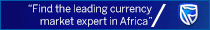













Change: -0.47%
Change: -0.57%
Change: -1.76%
Change: -0.34%
Change: 0.02%
Data supplied by Profile Data
Change: -1.49%
Change: 0.08%
Change: -0.47%
Change: 0.00%
Change: -0.04%
Data supplied by Profile Data
Change: -0.34%
Change: 0.03%
Change: -0.10%
Change: -0.22%
Change: -0.81%
Data supplied by Profile Data
Change: -0.28%
Change: -1.15%
Change: -0.07%
Change: -1.21%
Change: -0.22%
Data supplied by Profile Data