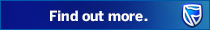HOW do I put this nicely? Your laptop could stand to lose a few…ounces. It’s the truth: Compared with the new wave of insanely thin laptops, even your once-svelte MacBook Air or Dell XPS 13 looks like Garfield after a lasagna lunch. Apologies if this causes them any self-esteem issues.
Earlier this month, HP began selling the Spectre, "the world’s thinnest laptop," according to the company. At 0.41 inch thin, it’s as flat as a single breakfast pancake — bananas not included. More impressive, it doesn’t skimp on processing power, like Apple’s new MacBook does.
HP executives have focused their efforts on out-innovating the premium laptop maker. Yes, the MacBook is 0.1 inch fatter than the Windows 10-powered Spectre. To the naked eye, that means nothing. Even with a 5X magnifying glass and tape measure, I could barely spot the difference. It’s why I’ve long felt technology’s thinolympics has been a waste of time.
"Our new product is so much thinner than the competition that you can fit one more sheet of paper into your messenger bag! You’ll need to make room for the charger, though, since we cut out some battery. Sorry!"
The equation has long been: Thinner + lighter = poorer performance + shorter battery life. Both the Spectre and the MacBook, updated in April, still require you to make some sacrifices. But the trade-offs no longer outweigh the benefits of owning a laptop that could double as a cheese knife — if that’s what you want.
Ports are to laptops what ice cream is to people. Limit them, and you’ll be shocked by the Before and After shots. Other than the headphone jack, the MacBook has just one USB port — and it’s not even the kind you’re familiar with. The size of a Tic Tac, the USB Type-C port is used to charge the laptop and attach peripherals, including an external display. We’ll get over the limited port situation just like we got over the disappearance of DVD drives. (Remember those?)
But in the here and now, there are two issues. First, since the port is uncommon, you can’t do things you take for granted, like plugging an iPhone into your computer with the regular USB cable.
Second, one port just wasn’t enough for me. The best solution? Purchase a hub with full-size USB ports and an SD card slot, like the $50 Hyperdrive USB Type-C 5-in-1 Hub. Apple should take a page from HP’s port playbook: The Spectre has three USB Type-C ports along its back, two of which are capable of handling more power than the MacBook’s. And if you buy the Spectre from Best Buy, a USB-Type-C-to-regular-USB adapter is included in the box.
The MacBook and the Spectre represent the laptop stripped to its barest parts: screen and keyboard. Yet they’re not like the tablet-keyboard combos, which fail at the whole sitting-on-your-lap thing. The traditional clamshell design makes these a pleasure to use — if you can get used to a few ergonomic shortcomings of their own.
The MacBook’s sturdier, more attractive build is tarnished by a keyboard that looks like it’s been flattened by a dough roller. To make the underside razor-thin, the keys were chopped off and redesigned with a mechanism that aims to recreate the feedback and bounce of real keys. It took some getting used to, but three months in, my hands were so comfortable, it felt a little weird going back to the MacBook Air.
From the start, I loved the MacBook’s large trackpad. Though it’s just a flat, fixed piece of glass, small vibrations and a clicking sound fool you into thinking you’re physically pressing down. It messes with your mind — in a good way.
With the Spectre I felt at home on the keyboard in an instant. The keys are a normal height, with more surface area thanks to a 13.3-inch screen (versus the MacBook’s 12-inch display).
HP’s trackpad, on the other hand, feels claustrophobic. I also repeatedly encountered issues with it, including jumping cursors and unregistered clicks. HP says it is working on a software update to fix the problems.
The unfixable issue with the Spectre? The fact that it looks like it was designed by Kanye West. The only colour option includes a gaudy gold logo and hinge that instantly attract fingerprints.
On the other hand, I am entranced by HP’s trippy new logo. It’s like a Magic Eye optical illusion. Does it say HP? Lip? Fiji?
Since thinner laptops have less room for battery, they tend to have less powerful chips. Yet the newest chips found in the MacBook and Spectre amp up the processing while remaining relatively efficient. Apple recently updated the MacBook with the new Intel Core M processor, which is 20% faster than last year’s chip. I noticed it. The previous model took too long to open apps and multitask. The new one’s snappier at my usual routine of juggling multiple browser tabs and apps like Spotify, Microsoft Word and Slack. Slowdowns only start occurring when I throw more graphics-intensive jobs at it in Photoshop. (I’ve changed my mind. It could now potentially replace my three-year-old MacBook Air, though I’d like to see what’s next for the MacBook Pro before deciding.)
The Spectre is available with Intel’s big-boy Core i5 and i7 processors. These can provide up to 25% more power than the Core M processors. In my tests, the Spectre was just as snappy as the MacBook at surfing the web and launching apps, but when it came to editing multiple, large images in Photoshop, the HP was far more cooperative. That speed has some downsides. The Spectre’s fan periodically sounded like it was preparing to cool down an office building. A software fix quieted it down a bit, though it still acts up at times. (The MacBook doesn’t have a fan, and suggests closing programs when it gets warm.)
The Spectre also trails behind the MacBook on battery. In my test, which loops a series of websites with brightness set at around 80%, the Spectre ran for 6.5 hours. The MacBook lasted for 8.5 hours, an hour beyond last year’s model. And it pulls that off while driving over a million more display pixels than the HP. In daily use, I found the MacBook still outlasted the Spectre, though both fell short of the 11-hour endurance of the larger MacBook Air and Dell XPS 13. (If battery life concerns you, try using native browsers — Edge on Windows, Safari on Mac.)
The Spectre and the MacBook are symbols of computing progress, and good news for people shopping for Windows or Mac hardware. Just look how much the MacBook’s performance and battery life improved in one year.
Still, before you are seduced by thinness, ask yourself how much you value portability over ports, performance and battery life — and how much you’d pay for the compromise. The Spectre starts at $1,170 and the MacBook at $1,300. Meanwhile, for under $1,000, you can buy one of their, uh, huskier counterparts.
More Africa news from The Wall Street Journal
More news from The Wall Street Journal
Premium access to WSJ.com: $1 a week for 12 weeks

Picture: THINKSTOCK
HOW do I put this nicely? Your laptop could stand to lose a few…ounces. It’s the truth: Compared with the new wave of insanely thin laptops, even your once-svelte MacBook Air or Dell XPS 13 looks like Garfield after a lasagna lunch. Apologies if this causes them any self-esteem issues.
Earlier this month, HP began selling the Spectre, "the world’s thinnest laptop," according to the company. At 0.41 inch thin, it’s as flat as a single breakfast pancake — bananas not included. More impressive, it doesn’t skimp on processing power, like Apple’s new MacBook does.
HP executives have focused their efforts on out-innovating the premium laptop maker. Yes, the MacBook is 0.1 inch fatter than the Windows 10-powered Spectre. To the naked eye, that means nothing. Even with a 5X magnifying glass and tape measure, I could barely spot the difference. It’s why I’ve long felt technology’s thinolympics has been a waste of time.
"Our new product is so much thinner than the competition that you can fit one more sheet of paper into your messenger bag! You’ll need to make room for the charger, though, since we cut out some battery. Sorry!"
The equation has long been: Thinner + lighter = poorer performance + shorter battery life. Both the Spectre and the MacBook, updated in April, still require you to make some sacrifices. But the trade-offs no longer outweigh the benefits of owning a laptop that could double as a cheese knife — if that’s what you want.
Ports are to laptops what ice cream is to people. Limit them, and you’ll be shocked by the Before and After shots. Other than the headphone jack, the MacBook has just one USB port — and it’s not even the kind you’re familiar with. The size of a Tic Tac, the USB Type-C port is used to charge the laptop and attach peripherals, including an external display. We’ll get over the limited port situation just like we got over the disappearance of DVD drives. (Remember those?)
But in the here and now, there are two issues. First, since the port is uncommon, you can’t do things you take for granted, like plugging an iPhone into your computer with the regular USB cable.
Second, one port just wasn’t enough for me. The best solution? Purchase a hub with full-size USB ports and an SD card slot, like the $50 Hyperdrive USB Type-C 5-in-1 Hub. Apple should take a page from HP’s port playbook: The Spectre has three USB Type-C ports along its back, two of which are capable of handling more power than the MacBook’s. And if you buy the Spectre from Best Buy, a USB-Type-C-to-regular-USB adapter is included in the box.
The MacBook and the Spectre represent the laptop stripped to its barest parts: screen and keyboard. Yet they’re not like the tablet-keyboard combos, which fail at the whole sitting-on-your-lap thing. The traditional clamshell design makes these a pleasure to use — if you can get used to a few ergonomic shortcomings of their own.
The MacBook’s sturdier, more attractive build is tarnished by a keyboard that looks like it’s been flattened by a dough roller. To make the underside razor-thin, the keys were chopped off and redesigned with a mechanism that aims to recreate the feedback and bounce of real keys. It took some getting used to, but three months in, my hands were so comfortable, it felt a little weird going back to the MacBook Air.
From the start, I loved the MacBook’s large trackpad. Though it’s just a flat, fixed piece of glass, small vibrations and a clicking sound fool you into thinking you’re physically pressing down. It messes with your mind — in a good way.
With the Spectre I felt at home on the keyboard in an instant. The keys are a normal height, with more surface area thanks to a 13.3-inch screen (versus the MacBook’s 12-inch display).
HP’s trackpad, on the other hand, feels claustrophobic. I also repeatedly encountered issues with it, including jumping cursors and unregistered clicks. HP says it is working on a software update to fix the problems.
The unfixable issue with the Spectre? The fact that it looks like it was designed by Kanye West. The only colour option includes a gaudy gold logo and hinge that instantly attract fingerprints.
On the other hand, I am entranced by HP’s trippy new logo. It’s like a Magic Eye optical illusion. Does it say HP? Lip? Fiji?
Since thinner laptops have less room for battery, they tend to have less powerful chips. Yet the newest chips found in the MacBook and Spectre amp up the processing while remaining relatively efficient. Apple recently updated the MacBook with the new Intel Core M processor, which is 20% faster than last year’s chip. I noticed it. The previous model took too long to open apps and multitask. The new one’s snappier at my usual routine of juggling multiple browser tabs and apps like Spotify, Microsoft Word and Slack. Slowdowns only start occurring when I throw more graphics-intensive jobs at it in Photoshop. (I’ve changed my mind. It could now potentially replace my three-year-old MacBook Air, though I’d like to see what’s next for the MacBook Pro before deciding.)
The Spectre is available with Intel’s big-boy Core i5 and i7 processors. These can provide up to 25% more power than the Core M processors. In my tests, the Spectre was just as snappy as the MacBook at surfing the web and launching apps, but when it came to editing multiple, large images in Photoshop, the HP was far more cooperative. That speed has some downsides. The Spectre’s fan periodically sounded like it was preparing to cool down an office building. A software fix quieted it down a bit, though it still acts up at times. (The MacBook doesn’t have a fan, and suggests closing programs when it gets warm.)
The Spectre also trails behind the MacBook on battery. In my test, which loops a series of websites with brightness set at around 80%, the Spectre ran for 6.5 hours. The MacBook lasted for 8.5 hours, an hour beyond last year’s model. And it pulls that off while driving over a million more display pixels than the HP. In daily use, I found the MacBook still outlasted the Spectre, though both fell short of the 11-hour endurance of the larger MacBook Air and Dell XPS 13. (If battery life concerns you, try using native browsers — Edge on Windows, Safari on Mac.)
The Spectre and the MacBook are symbols of computing progress, and good news for people shopping for Windows or Mac hardware. Just look how much the MacBook’s performance and battery life improved in one year.
Still, before you are seduced by thinness, ask yourself how much you value portability over ports, performance and battery life — and how much you’d pay for the compromise. The Spectre starts at $1,170 and the MacBook at $1,300. Meanwhile, for under $1,000, you can buy one of their, uh, huskier counterparts.
More Africa news from The Wall Street Journal
More news from The Wall Street Journal
Premium access to WSJ.com: $1 a week for 12 weeks