LENOVO ThinkPad T400, a beloved laptop, was laid to rest after its slowing hard drive and spinning hourglass became too much to bear. Born in 2008, in its youth it overcame Windows Vista and went on to a successful Windows 7 career. In lieu of flowers, please send CD-ROMs. Hold that obit! The reports of many laptops’ death have been greatly exaggerated.
This week I resurrected five old laptops — one a decade old — that I had written off long ago as goners. I didn’t spend money on new hardware, or take them to an overpriced computer repair store. I just installed free software called CloudReady that’s based on Google’s lightweight web-centric Chrome operating system. I got some to work so well I’d actually use them full time. Chromebooks have taken off in classrooms, so New York-based startup Neverware began working with K-12 schools to revive their otherwise landfill-bound Mac and Windows PCs. Neverware charges schools a fee for its CloudReady software, but also offers it at no charge to individual users. A version released last month allows you to install CloudReady but also keep Windows, so you can choose which OS to boot up.
Here’s what the PC makers don’t want you to know: Many aged laptops have the horsepower to accomplish most web-based tasks. In fact, many of them have more raw power than $200 Chromebooks. They’ve just been bogged down by bloated, gunked-up operating systems. Note: Your revived laptop won’t technically be a Chromebook, but the software experience is almost indistinguishable from one.
The catch? Using the Chrome-centric software is dead simple but installing it isn’t. It can be a bit of a project, albeit a fun one, especially with a child who is eager to get a computer and learn how they work. Once you’re through, you’ll have saved an old computer’s life — and some money. Sorry, that Commodore 64 isn’t going to be making it to the coffee shop any time soon. CloudReady works best on Macs shipped after 2006 and Windows laptops shipped after 2007. Neverware has a list of system requirements and certified models, but even if yours isn’t on it, this might still work. Case in point: A 2009 HP Pavilion dv2 I tried worked well enough.
Nitty-gritty instructions for installing CloudReady vary by computer and can be found at neverware.com/installation. You’ll need four things: a newer Mac or Windows computer with an internet connection, a USB flash drive with a minimum of 8GB, about an hour of time ... and a snack. Here is a bird’s eye view of what you’ll be doing to your computer.
Step 1: Prepare CloudReady.
After downloading the CloudReady software from Neverware’s website, you will need to install it onto the USB flash drive. It’s best to do this on a newer computer — even with a speedier drive, this can take 30 minutes. Go grab that snack.
Step 2: Back up files on your old laptop.
Before you operate on that old machine, make sure your important files are safe. Sign up for a cloud backup service, or just drag files you care about to an external hard drive.
Step 3: Run (or install) CloudReady.
Plug the USB drive into the old laptop, then reboot the laptop to the CloudReady USB drive. (How to do that can vary, but it generally involves holding down a particular key at startup, then following on-screen instructions.) You can run the software off the USB drive, but you can also choose to install it to the laptop’s internal drive. Newer laptops will allow you to preserve the original installed Windows operating system with a dual-boot option. On older machines, installing the OS requires erasing everything on the computer.
Well, that sounds like an annoying Computer Science assignment. Is it really worth it? Yes. I never thought I’d enjoy my old ThinkPad or Acer netbook again. And don’t tell Tim Cook: I’ve fallen for a 2006 black MacBook I bought on Craigslist for $190.
It’s wrong to think of the operating system as just a Chrome browser. You can turn websites into standalone apps, place them side by side on the screen and easily jump between them. In my testing, the speakers, trackpad, keyboard shortcuts and volume controls all just worked — no need to install any drivers.
Compared with buying a real Google-blessed Chromebook, however, there are some real drawbacks. Though CloudReady updates in the background, it tends to be two or three versions behind Google’s official release. If you run into trouble, Neverware won’t provide online or telephone support, although there are user forums. And getting Netflix to stream requires extra technical steps.
Still, getting snappy performance from a laptop you never thought you’d use again can outweigh those cons. A six-year-old Acer Aspire One 721 netbook that was slower than a herd of snails with Windows 7 became 2.5 times as fast with CloudReady, according to web browsing tests. It also now boots up in 30 seconds, versus one minute and 20 seconds with Windows. It’s now a good little web and word-processing machine.
My ThinkPad T400s and MacBook didn’t see such stark performance improvements. Tests say they were about 20% faster, though they felt noticeably snappier, especially at loading web pages. One exception was an Intel Atom-powered Toshiba Mini NB305 netbook with a gigabyte of RAM. It couldn’t handle more than one or two web browser tabs without huffing and puffing. It really is ready for the glue factory. To my dismay, battery life across the board was unchanged after the OS swap. This is where computers really have evolved over the past decade — none of these old systems runs longer than a laughable two-and-a-half hours on a charge.
You can see similar results with other lightweight Linux operating systems. I experienced real performance improvements after installing Mint Linux, a good option for beginners, on the Acer. Still, I found CloudReady easier to use and better for web-based apps. But what about the elephant in the room — Windows? Even if your five-to 10-year old laptop meets the Windows 10 system requirements, it doesn’t mean you should upgrade it.
While Microsoft has lowered the bar over the past few releases, Windows 10 is still a demanding piece of software. My old Intel Core 2 Duo-powered Thinkpad worked great running it, juggling multiple apps and browser tabs like a champ. (Annoyingly, I did have to download some drivers to get things working just right.)
The Acer, on the other hand, periodically stuttered on Windows 10, and web browsing was slower.
CloudReady won’t fix everything that’s wrong with your old laptop. It isn’t going to do anything about fast-draining batteries, loose keys or cracked screens, which could cost more to fix than a brand new $250 Toshiba Chromebook 2. But if you have an old, dusty machine lying around that could be good for you or someone in your family, try it out. If it sounds complicated, ask around for someone to help you. And if it doesn’t work, by all means print the obit.
More Africa news from The Wall Street Journal
More news from The Wall Street Journal
Premium access to WSJ.com: $1 a week for 12 weeks

Picture: THINKSTOCK
LENOVO ThinkPad T400, a beloved laptop, was laid to rest after its slowing hard drive and spinning hourglass became too much to bear. Born in 2008, in its youth it overcame Windows Vista and went on to a successful Windows 7 career. In lieu of flowers, please send CD-ROMs. Hold that obit! The reports of many laptops’ death have been greatly exaggerated.
This week I resurrected five old laptops — one a decade old — that I had written off long ago as goners. I didn’t spend money on new hardware, or take them to an overpriced computer repair store. I just installed free software called CloudReady that’s based on Google’s lightweight web-centric Chrome operating system. I got some to work so well I’d actually use them full time. Chromebooks have taken off in classrooms, so New York-based startup Neverware began working with K-12 schools to revive their otherwise landfill-bound Mac and Windows PCs. Neverware charges schools a fee for its CloudReady software, but also offers it at no charge to individual users. A version released last month allows you to install CloudReady but also keep Windows, so you can choose which OS to boot up.
Here’s what the PC makers don’t want you to know: Many aged laptops have the horsepower to accomplish most web-based tasks. In fact, many of them have more raw power than $200 Chromebooks. They’ve just been bogged down by bloated, gunked-up operating systems. Note: Your revived laptop won’t technically be a Chromebook, but the software experience is almost indistinguishable from one.
The catch? Using the Chrome-centric software is dead simple but installing it isn’t. It can be a bit of a project, albeit a fun one, especially with a child who is eager to get a computer and learn how they work. Once you’re through, you’ll have saved an old computer’s life — and some money. Sorry, that Commodore 64 isn’t going to be making it to the coffee shop any time soon. CloudReady works best on Macs shipped after 2006 and Windows laptops shipped after 2007. Neverware has a list of system requirements and certified models, but even if yours isn’t on it, this might still work. Case in point: A 2009 HP Pavilion dv2 I tried worked well enough.
Nitty-gritty instructions for installing CloudReady vary by computer and can be found at neverware.com/installation. You’ll need four things: a newer Mac or Windows computer with an internet connection, a USB flash drive with a minimum of 8GB, about an hour of time ... and a snack. Here is a bird’s eye view of what you’ll be doing to your computer.
Step 1: Prepare CloudReady.
After downloading the CloudReady software from Neverware’s website, you will need to install it onto the USB flash drive. It’s best to do this on a newer computer — even with a speedier drive, this can take 30 minutes. Go grab that snack.
Step 2: Back up files on your old laptop.
Before you operate on that old machine, make sure your important files are safe. Sign up for a cloud backup service, or just drag files you care about to an external hard drive.
Step 3: Run (or install) CloudReady.
Plug the USB drive into the old laptop, then reboot the laptop to the CloudReady USB drive. (How to do that can vary, but it generally involves holding down a particular key at startup, then following on-screen instructions.) You can run the software off the USB drive, but you can also choose to install it to the laptop’s internal drive. Newer laptops will allow you to preserve the original installed Windows operating system with a dual-boot option. On older machines, installing the OS requires erasing everything on the computer.
Well, that sounds like an annoying Computer Science assignment. Is it really worth it? Yes. I never thought I’d enjoy my old ThinkPad or Acer netbook again. And don’t tell Tim Cook: I’ve fallen for a 2006 black MacBook I bought on Craigslist for $190.
It’s wrong to think of the operating system as just a Chrome browser. You can turn websites into standalone apps, place them side by side on the screen and easily jump between them. In my testing, the speakers, trackpad, keyboard shortcuts and volume controls all just worked — no need to install any drivers.
Compared with buying a real Google-blessed Chromebook, however, there are some real drawbacks. Though CloudReady updates in the background, it tends to be two or three versions behind Google’s official release. If you run into trouble, Neverware won’t provide online or telephone support, although there are user forums. And getting Netflix to stream requires extra technical steps.
Still, getting snappy performance from a laptop you never thought you’d use again can outweigh those cons. A six-year-old Acer Aspire One 721 netbook that was slower than a herd of snails with Windows 7 became 2.5 times as fast with CloudReady, according to web browsing tests. It also now boots up in 30 seconds, versus one minute and 20 seconds with Windows. It’s now a good little web and word-processing machine.
My ThinkPad T400s and MacBook didn’t see such stark performance improvements. Tests say they were about 20% faster, though they felt noticeably snappier, especially at loading web pages. One exception was an Intel Atom-powered Toshiba Mini NB305 netbook with a gigabyte of RAM. It couldn’t handle more than one or two web browser tabs without huffing and puffing. It really is ready for the glue factory. To my dismay, battery life across the board was unchanged after the OS swap. This is where computers really have evolved over the past decade — none of these old systems runs longer than a laughable two-and-a-half hours on a charge.
You can see similar results with other lightweight Linux operating systems. I experienced real performance improvements after installing Mint Linux, a good option for beginners, on the Acer. Still, I found CloudReady easier to use and better for web-based apps. But what about the elephant in the room — Windows? Even if your five-to 10-year old laptop meets the Windows 10 system requirements, it doesn’t mean you should upgrade it.
While Microsoft has lowered the bar over the past few releases, Windows 10 is still a demanding piece of software. My old Intel Core 2 Duo-powered Thinkpad worked great running it, juggling multiple apps and browser tabs like a champ. (Annoyingly, I did have to download some drivers to get things working just right.)
The Acer, on the other hand, periodically stuttered on Windows 10, and web browsing was slower.
CloudReady won’t fix everything that’s wrong with your old laptop. It isn’t going to do anything about fast-draining batteries, loose keys or cracked screens, which could cost more to fix than a brand new $250 Toshiba Chromebook 2. But if you have an old, dusty machine lying around that could be good for you or someone in your family, try it out. If it sounds complicated, ask around for someone to help you. And if it doesn’t work, by all means print the obit.
More Africa news from The Wall Street Journal
More news from The Wall Street Journal
Premium access to WSJ.com: $1 a week for 12 weeks







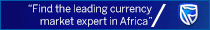













Change: -0.47%
Change: -0.57%
Change: -1.76%
Change: -0.34%
Change: 0.02%
Data supplied by Profile Data
Change: -1.49%
Change: 0.08%
Change: -0.47%
Change: 0.00%
Change: -0.04%
Data supplied by Profile Data
Change: -0.34%
Change: 0.03%
Change: -0.10%
Change: -0.22%
Change: -0.81%
Data supplied by Profile Data
Change: -0.28%
Change: -1.15%
Change: -0.07%
Change: -1.21%
Change: -0.22%
Data supplied by Profile Data